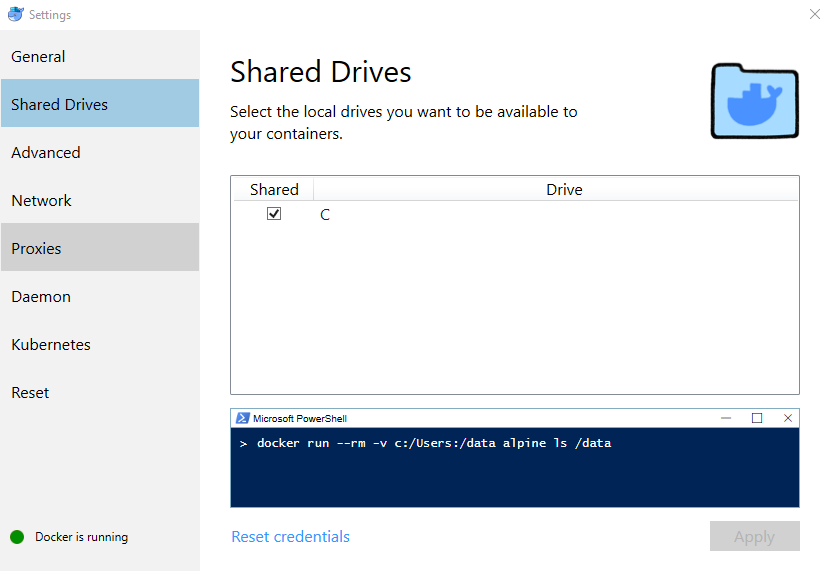Docker Desktop troubles on Windows 10
A funny (and annoying) error just happened today: a docker setup that was working yesterday simply stopped working today with a weird message:
Cannot start service backend: OCI runtime create failed: container_linux.go:296: starting container process caused "exec: \"./wait-for-it.sh\": stat ./wait-for-it.sh: no such file or directory": unknownThere’s really nothing special about it: a simple python:alpine image, started by docker-compose, with volumes bind mapped to a directory on Windows 10. When running docker run -it --rm backend /bin/sh you could see the ./wait-for-it.sh file there, and run it. git status gave away nothing, and it was working for everyone else.
And yet, when removing the bind mount volume, everything started working again.
After a bit of googling you end up finding docker/compose#4039, and one of the comments lost in history in there mentions changing your password (on Windows) may end up with weird consequences. I hadn’t changed it, but still, it was worth a try…
And yeah, resetting the credentials deshares the drives, asks for your admin password, and shares it again - which makes everything start working again.
After you know this, it’s actually quite easy to find the official documentation that explains it better. Until then, I hope googling the error message brings you here and helps you out a bit (: